Table of Contents:
Variscite Symphony-Board Single Board Computer (SBC) in conjunction with VAR-SOM-MX8M-NANO System on Module (SoM) based on NXP’s i.MX 8M Nano.
Variscite provides two evaluation kits variants: Starter Kit and Development Kit, which comes with Display and Touch Panel.

This is the setup recommended for developers using the Variscite Symphony board. See LAVA boards setup for setting up devices for use in LAVA.
Required items
You should have at least:
- 1 iMX8MN Variscite Development Kit.
- 1 Power supply/adaptor 12V/3A DC, center positive.
- 1 USB type A to micro B cable.
- 1 MicroSD card. At least 4GB for fixedfunction image.
Board setup
Apertis provides its own build of U-Boot for the iMX8MN board that it expects to be flashed into the eMMC. This is preferred over storing U-Boot on the SD card as it allows a common Apertis image to be programmed onto the SD card.
- Download and program the iMX8MN Variscite Symphony installer (called
uboot-<version>-installer-imx8mn_var_som.img.gzto the SD card. Images can be found under theinstallerdirectory of the relevant release on the Apertis image download site. - Insert the SD card into the SD card slot (J28).
- Plug the USB type A to micro B cable into the USB Debug Connector (J29). Use serial port settings 115200 8N1 to access the debug console.
- Ensure the Boot Select Switch (SW3) is set to SD (micro SD card) instead of INT (eMMC/NAND).
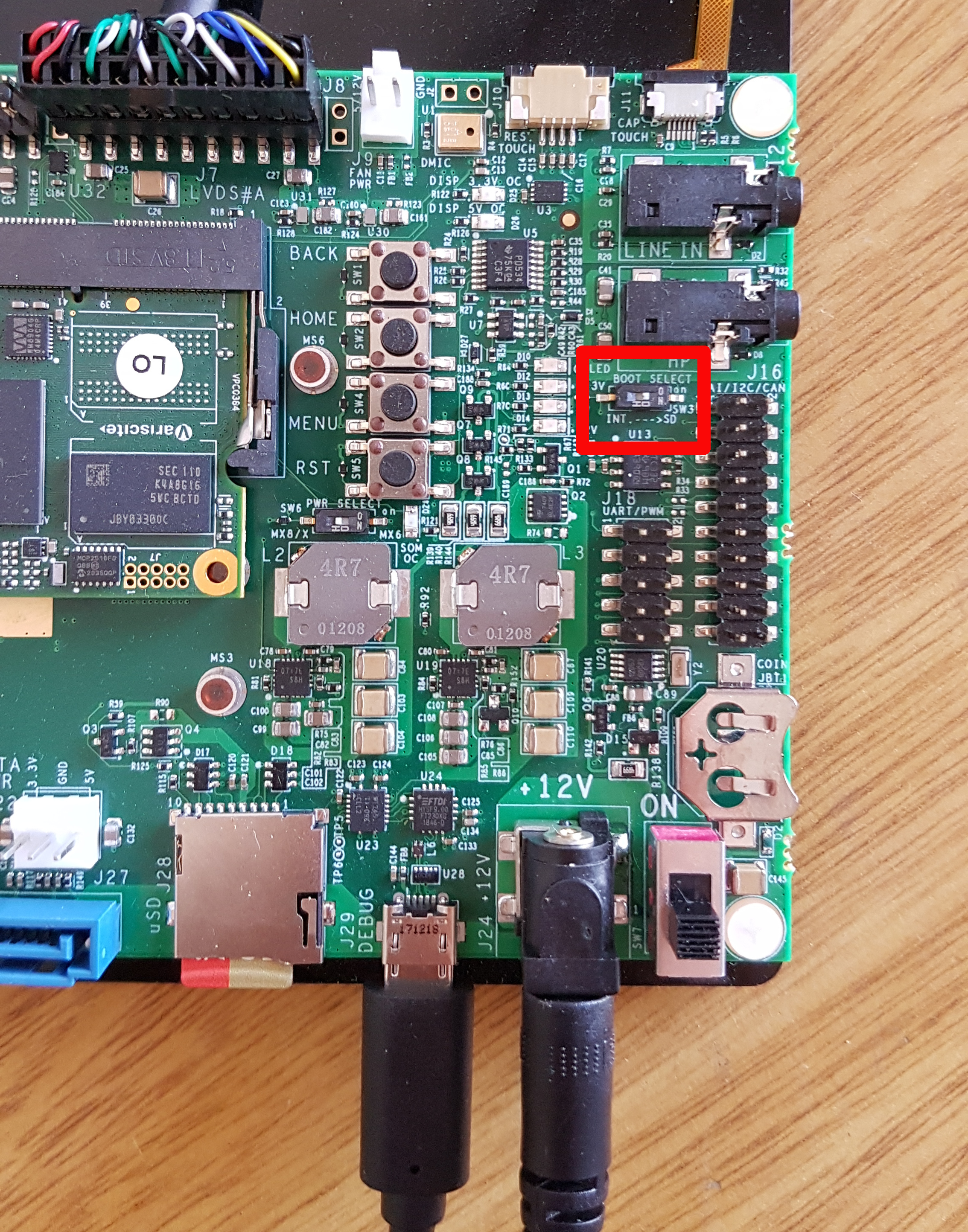
- Connect the power supply/adaptor to the DC Power Jack (J24). Power up the board by switching on the Power ON Switch (SW7), which is placed right next to the DC Jack.
- Once the Variscite Symphony board has finished programming, the following message will be displayed:
+-----------------------------------------------------------------+
| U-Boot installation complete |
| |
| Please remove the SD Card and power cycle the board to continue |
+-----------------------------------------------------------------+
- Power off the board and remove the SD card.
- Download and program the required image onto the SD card.
- Set the Boot Select Switch (SW3) to INT (eMMC/NAND) instead of SD (micro SD card).
- Insert the SD card and power up the Variscite Symphony board.
Pending hardware support for this board:
This board is in early stage development. Support might not be complete for the following hardware components:
- Display
- Touchscreen



